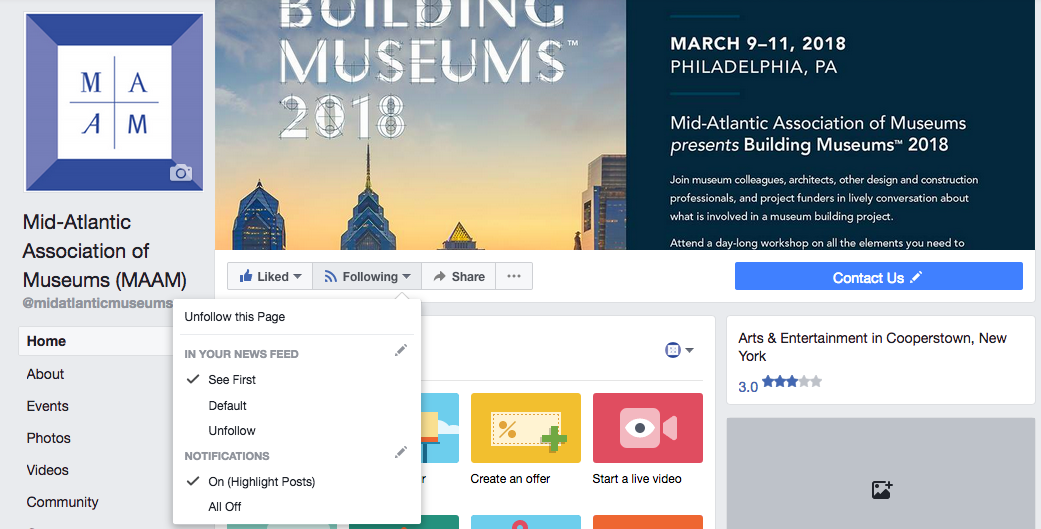Tuesday
20 FebKeep seeing MAAM in your Facebook newsfeed
You may have heard that Facebook is making changes to its news feed. Going forward, posts from friends and family will be prioritized, and you may see fewer posts from businesses, nonprofits and organizations like MAAM.
If you like the posts MAAM shares and want to see our updates, you can take a few quick steps to ensure our content continues showing up in your news feed:
– Visit the MAAM Facebook page.
– Near the top, next to the “Like” button, find the “Following” button.
– Open the “Following” button menu, and under the “In your news feed” heading, select “See first.” (See image above.)
If you prefer to do this from the Facebook app on your phone, open the app menu, scroll to and tap “Settings,” and then tap “News Feed Preferences.” On the next screen, tap “Prioritize who to see first,” which will bring up all of the pages you like and people you’re friends with. Within that list, find and tap “Mid-Atlantic Association of Museums (MAAM),” and click “Done” when you’re finished.